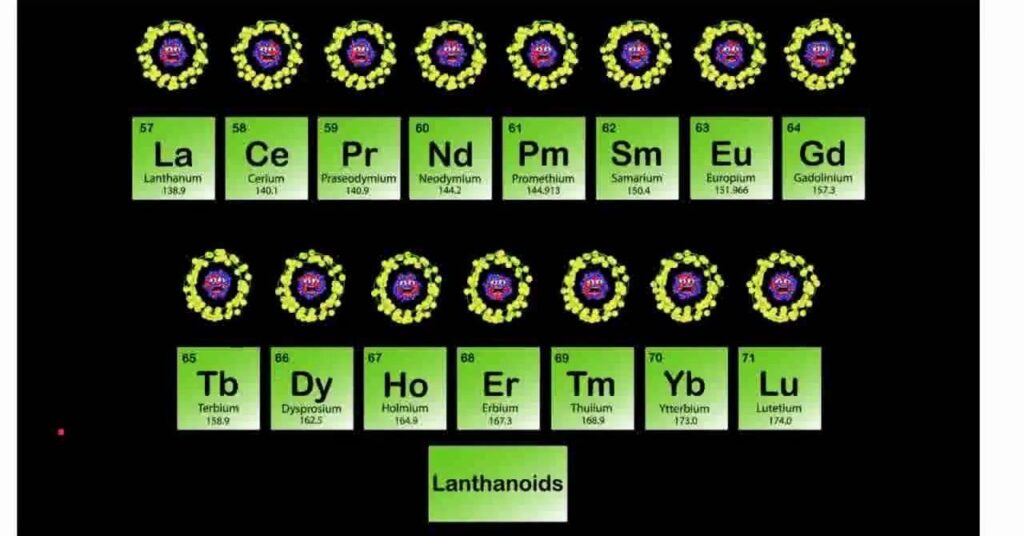Panda Helper is, hands down, one of the best and most popular of all third-party installers. It offers users an unrivaled choice of unofficial apps and games, lots of them modified to make them work better, along with some movies apps to watch web-series and lots more. The best of it is, you don’t need to jailbreak to download and use Panda Helper, and it’s all free, not just to iOS users but for Android users too.
How to Download Panda Helper
Panda helper offers a free and paid version, plus support for Android. Pick the one you want and follow the download steps:
Method 1: Android
Android users must download the Panda Helper APK file onto their devices:
- Open Android Settings > Security, and enable Unknown Sources
- Download the APK file onto your device and go to your Downloads folder
- Tap the file to start the installation, and the Panda Helper icon will show on your home screen when it’s done.
Method 2: iOS – Free
- Open the Safari web browser and visit the official Panda Helper page panda-helper.org – tap the Download button
- When the profiles page opens, tap on Install
- Go to your Home screen where you will see an indicator – if you see “Waiting” tap the indicator to start the download
- When it is all done, the app icon is on your homepage
Method 3: VIP Version
Simply follow the steps above but choose the paid version when given the option. Make your payment, and the app will download. The VIP version gives you more content, faster downloads, and more stability, not to mention no ads, all for a single payment.
Click here – How to Pay Medicals Bills at MyMedicalPayments – 2021
Panda Helper Availablity
Panda Helper offers both iOS and Android users plenty of cool features, including:
- App Store Apps – lots of official iOS apps and games, all free to download and use
- Exclusive Apps – game emulators, Cydia tweaks, themes, screen recorders, ringtones, and lots more unofficial apps
- Tweaked Apps – lots of popular stock iOS apps that have been tweaked with great features
- Modified Games – some of the latest and top games modified to lift all restrictions and provide cool new features
Frequently Asked Questions
Panda Helper is used by millions around the world, and we get a lot of questions about it – Here are the frequently asked ones:
I Get an Untrusted Developer Error, How Do I Fix it?
This is a common error when you use unofficial content like Panda Helper and is easy to fix:
- Go to iOS Settings>General>Profiles and Device Management
- Find and tap on Panda Helper in the list of profiles
- Tap the Trust button, Close Settings and the app will work
Will Panda Helper Affect my Warranty?
No. Because you do not need to jailbreak to use it, you don’t need root iOS access, and that means you don’t break the security on your device. Where you may hit a brick wall is if your device needs repair and you are using one of the Cydia tweaks – just delete the tweak and reinstall it later.
Is Panda Helper Safe?
Yes, and there are several reasons why. First, because a jailbreak isn’t needed, your device isn’t left open to external threats. Second, you don’t need to use your Apple ID, so Apple doesn’t know you are using it. And third, the developers are active, constantly monitoring for problems and fixing them immediately, and issuing regular updates. It’s down to you to install those updates, though, to ensure your device is safe.
Can I Ask for a Specific App?
Yes. You can use the developer’s Twitter feed, but do be aware that they may not be able to get the app or game you request, and they do get a lot of requests, which means they may not always honour every one of them. They will do their best, though.
Panda Helper offers the very best choice of third-party apps and games, all for free and all without a jailbreak. You really don’t have anything to lose by trying it and, if you like the free version and want more, you always have the choice of the VIP option. If you really don’t like it, simply delete it from your device.
Do try it though, and don’t forget to let the developers know what you think of it.
Click here – Universities with the best employee ability rates
To Know Some Great Stuff Do Visit MesBrand
To Know Some Great Stuff Do Visit NeoAuthors
To Know Some Great Stuff Do Visit OfsType